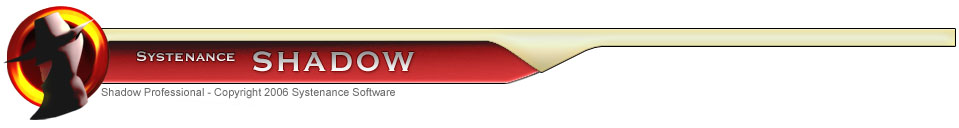
Secret Bookmarks Editor
|
Secret Bookmarks Editor |
Top Previous Next |
|
Secret Bookmarks Editor is a place where you can collect your secret bookmarks in one place, set the passwords for the sites that require them, add new ones, organize them in folders, export in an encrypted file, import back, filter and search, import from existing bookmarks or import current website from an active browsing window and many more options. It also resides in tray where you can easily visit recent, or most visited bookmarks.
Secret Bookmarks Editor is has several options:
Filter
To quickly find the desired bookmark type the part of bookmark name in this field.
Add
Add bookmarks from currently opened page in browser or from clipboard memory
Remove
Remove selected bookmarks from the bookmark editor.
Go To
Open selected bookmark in your default browser.
Import
Import your favorites from popular browsers or import them directly from Shadow Bookmarks file.
Export
Export bookmarks to Shadow Bookmarks file. You can transfer bookmarks between computers using Import and Export commands
Download
Download Shadow Bookmark Packs from Systenance website. Those are predefined links that are organized into specific categories for your convenience
|