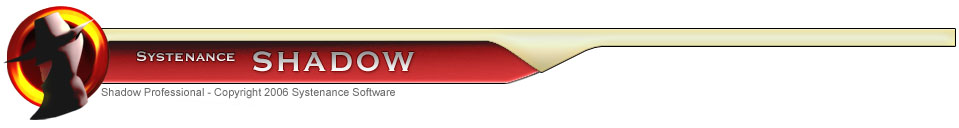|
Uninstalling
To uninstall Shadow from your PC, ensure that the application has been closed. Next, click on Start -> All Programs / Programs -> Shadow (folder) -> Uninstall Shadow. Follow the prompts to remove the application from your computer.
Alternatively you can uninstall Shadow through the Windows Control Panel by completing the following steps:
| 1. | Ensure that the application has been closed, then open the Windows Control Panel by clicking on Start -> (Settings ->) Control Panel. |
| 1. | In the Control Panel, click or double-click on "Add or Remove programs" / "Add/Remove Programs". |
| 1. | In the list of currently installed programs/software, click the "Shadow" item to select it. |
| 1. | Click the Remove / Add/Remove... button and follow the prompts to remove the application from your computer. |
Upgrading
To update or upgrade Shadow:
| • | Use Shadow's Update feature. It is located under Settings-Update. You can check if new plugins or program updates are available. You can download the new release of Shadow from the Systenance web site and install it onto your PC. If you install an upgraded version of Shadow to the same location as your previous version, it installs over the earlier version, retaining your existing registration and configuration settings. |
|