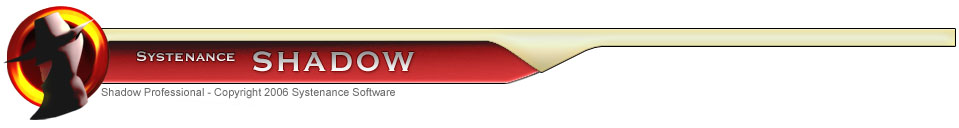
Windows
|
Windows |
Top Previous Next |
|
Windows Temporary Folder
This is a “dump” folder where Windows puts all files that are temporarily used by operating system.
Recent Documents History
Each accessed document on your computer is saved in Recent Document History. Clearing them will assure nobody can see which documents you opened recently.
Run History
The list of recent “run” commands is saved under Run History. Clearing it will assure nobody can see which run commands you executed recently.
Search History
Every recent search in Windows is saved in Search History. Clearing it will assure nobody can see what you have searched on in Windows recently.
Find Computers History
If you have searched for another computers on the network those information is stored under Find Computer History
Empty Recycle Bin
All deleted files are stored in Recycle Bin so they can be restored easily. Emptying the Recycle Bin will save disk space and delete those files.
Xp User Assist Tracks
Most programs leave garbage in the windows registry that can be recovered
Clear Open Save Dialog History
Windows save filenames that you opened and saved in the system registry. Selecting this option will erase this list..
Erase Folder Streams
Folder Streams contains information about recent changes you made to the Windows registry
Clear Windows Swap file
Swap file is used by Windows as an additional memory space on disk. Some sensitive informations can be extracted from swap file.
Delete MS Office Temporary Files
MS Office makes temporary copy of files you are working with. Clearing them will save disk space and erase evidences of your activity.
Empty Windows XP Prefetch folder
Empty Prefetch folder periodically to speed up startup of your mostly used programs
Clear Printer Streams
Printers leave the history of what you have printed. Clearing Printer Streams will assure nobody can see what documents you have printed on your computer.
Erase My Network places History
Windows remembers visited network locations. Clearing them will assure nobody can see which computers and locations you have accessed over local network.
Erase Outlook Express deleted mails
Deleted Outlook Express emails are stored in “Deleted Items” so they can be easily retrieved. Erasing them means they will be permanently deleted.
Empty Clipboard
When you copy text, document or picture it is stored in reserved memory space called Clipboard. The contents of clipboard can be discovered.
Clean last Windows logon name
Windows remembers the last name you used to log in. |