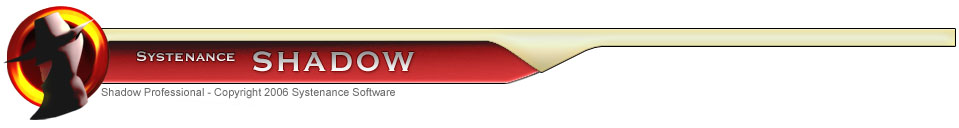
Browsers
|
Browsers |
Top Previous Next |
|
Erase IE/Firefox/Opera Cache:
While you are surfing internet complete web pages with pictures are saved on your hard drive. Those files are called cache and each browser has its own cache folder. Anyone who has access to your computer can see those files and easily guess where you have been and what you have seen.
Erase Internet Explorer URL History:
Sites you have visited are recorded and stored in browser. Clear them to make sure nobody can see which web locations you have visited.
Erase Typed URL-s addresses:
Web addresses you directly typed are recorded and stored in browser. Clear them to make sure nobody can see which web locations you have visited.
Erase Internet Explorer Cookies:
These are small files that store information about your interaction with a Web site. Selecting this option will erase all cookies from your computer.
Erase Auto Complete Passwords:
When you start typing Auto Complete will offer the list of potential words and phrases you have already typed in past. While this is meant to be useful it is potential privacy threat.
Erase Auto Complete Forms:
When you start typing Auto Complete will offer the list of potential words and phrases you have already typed in past. While this is meant to be useful it is potential privacy threat.
Erase All Index.dat files:
Index.dat are files where Windows stores information about recently visited Web sites
Reset Download Folder Path:
Reset last download folder path
Shrink and erase index.dat files:
Deletes and shrinks index.dat next windows startup
Erase Google toolbar history:
If you have Google Toolbar installed it will keep your search history. Check this option to clear what you have searched for from google toolbar. |