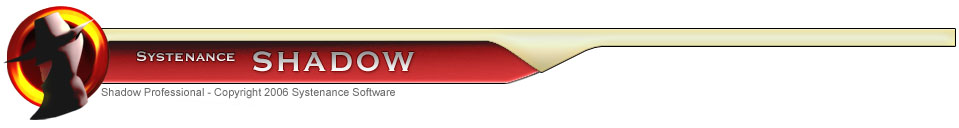
Manual Clean Up Editor
|
Manual Clean Up Editor |
Top Previous Next |
|
You can use Manual Clean Up Editor to erase all traces of your online activity left on your computer. You may wander what is the point of having this editor when you can just set Shadow in Privacy Mode (press Start button) and enjoy your private internet sessions knowing that no footprints will be recorded. Well, sometimes you may just forgot to start the Privacy Mode and in that case you can use Manual Clean Up to remove tracks of your activity. Or you just want to clear and remove ALL evidences, cookies, entries and recent visited websites. The good thing is, this editor has a very fine level of control and it is feature rich to the point it alone beats similar standalone clean up programs so when you want to completely clean your computer of all type of traces that had been accumulated during the longer period you will find it invaluable.
Manual Clean Up Editor is has several tabs:
Main
Main window is an overview area where you can see what cleaning actions are pending to be executed
Browsers
Under the Browsers tab are cleaning options related to popular browsers such as Internet Explorer, Firefox, Netscape, Opera and AOL
Windows
Under the Windows tab are located cleaning options which are related to windows operating system.
Plug-ins
Under the Plug-ins tab is located list of various popular programs. You can clear the history info from these programs.
File Shredder
File Shredder is used to permanently delete files or folders from your computer.
Disk Wiper
Disk Wiper is an utility used to clean unused space on your hard drive. |