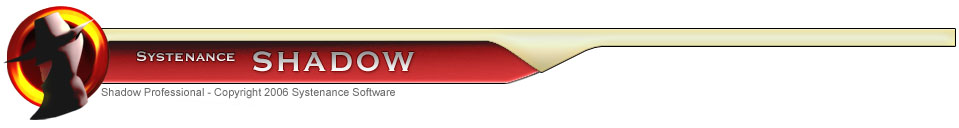
Launching Shadow and Interface
|
Launching Shadow and Interface |
Top Previous Next |
|
To start Shadow, double click the icon on the desktop or choose it from Start Menu -> Programs -> Systenance -> Shadow. Please note that during the installation you can choose the icon not to be placed on your desktop
When the Shadow is launched, a main program screen like this will be opened:
Click on one of the following topics to go to its page:
• Activating and Stopping Privacy Mode
Copyright © 2006 Systenance Software. All rights reserved. |